优化思路和解决方案
Swiper 挂载策略(只渲染必要内容)
问题:之前“桌面端叠放所有幻灯片”,浏览器认为都在视窗内,图片/视频并发加载,首图带宽被稀释,拖慢 LCP。
核心优化思路:
- 只挂载“当前 + 过渡中的上一张”用于淡入淡出。
- 已经访问过的幻灯片保持挂载(缓存媒体元素),避免切回时再次发起网络请求。
前后代码对比(简化版):
未优化(所有 slide 都在 DOM 且可能请求资源)
// 反例:每一张都渲染,容易触发并发请求与解码
{slides.map((s, i) => (
<div key={s.id} className="absolute inset-0">
{renderMedia(s, i)} // 每一张都会加载/解码
</div>
))}优化后(仅当前 + 过渡上一张;访问过的也保留挂载但不重复请求)
// 关键状态
const [current, setCurrent] = useState(0);
const [prev, setPrev] = useState<number | null>(null);
const [isTransitioning, setIsTransitioning] = useState(false);
const [renderedSlides, setRenderedSlides] = useState<Set<number>>(new Set([0]));
// 映射渲染
{slides.map((s, i) => {
const isVisible = i === current;
const isPrev = prev !== null && i === prev;
const isVisited = renderedSlides.has(i);
const shouldMount = isVisible || isPrev || isVisited;
return (
<div key={s.id} className={`absolute inset-0 ${isVisible ? "opacity-100" : "opacity-0"}`}>
{shouldMount ? renderMedia(s, i) : null}
</div>
);
})}说明:
- 切换时只在“当前/上一张”参与过渡,已访问的 slide 不再重复挂载创建媒体元素,避免重复拉流。
- 有限的常驻挂载换取切换零额外请求,提升流畅度且不爆流量(幻灯片数量一般有限)。
媒体加载与播放策略(按需、可控)
图片
- 首张保留 priority,其余按需渲染;合理设置 sizes,避免大屏取到过大的图。
视频
- 只有当前帧 autoPlay,非当前 preload="none";避免隐藏帧拉取数据。
- 通过 videoRefs 控制播放/暂停,切出即暂停,切入再播放。
代码示例:
// 仅当前视频 autoplay,其他均 preload="none"
<video
ref={(el) => { videoRefs.current[index] = el; }}
autoPlay={index === current}
muted
loop
playsInline
preload={index === current ? "metadata" : "none"}
className="h-full w-full object-cover"
>
<source src={slide.src} type="video/mp4" />
</video>
// 切换时控制播放/暂停,防止隐藏时继续拉流
useEffect(() => {
videoRefs.current.forEach((video, i) => {
if (!video) return;
if (i === current) {
video.play().catch(() => {});
} else {
video.pause();
}
});
}, [current]);空闲时间预热下一张(避免切换瞬时卡顿)
- 只预热“下一张”,用 requestIdleCallback(降级 setTimeout)在空闲时间执行。
尊重网络与用户节流偏好:
- navigator.connection.saveData 为 true 时跳过。
- 视频仅在 Wi‑Fi/以太网 或“快蜂窝网络”(effectiveType=4g 或 downlink≥10Mbps)时预热;图片可更激进但仍在空闲时机。
部分代码示例:
const preheated = useRef<Set<number>>(new Set([0]));
useEffect(() => {
if (typeof window === "undefined") return;
const cn = (navigator as any).connection;
if (cn?.saveData) return; // 省流模式直接跳过
const next = (current + 1) % slides.length;
if (renderedSlides.has(next) || preheated.current.has(next)) return;
const run = () => {
const s = slides[next];
try {
if (s.mediaType === "image") {
const img = new Image();
img.src = s.src;
} else if (s.mediaType === "video") {
const isWifiOrEth = cn?.type === "wifi" || cn?.type === "ethernet";
const fastCell = cn?.effectiveType === "4g" || (typeof cn?.downlink === "number" && cn.downlink >= 10);
if (!cn || isWifiOrEth || fastCell) {
const v = document.createElement("video");
v.preload = "metadata";
v.src = s.src;
try { v.load(); } catch {}
}
}
preheated.current.add(next);
} catch {}
};
const w = window as any;
const cancel = typeof w.requestIdleCallback === "function"
? (() => { const id = w.requestIdleCallback(run, { timeout: 2000 }); return () => w.cancelIdleCallback?.(id); })()
: (() => { const id = setTimeout(run, 800); return () => clearTimeout(id); })();
return cancel;
}, [current, renderedSlides]);决策图示例:
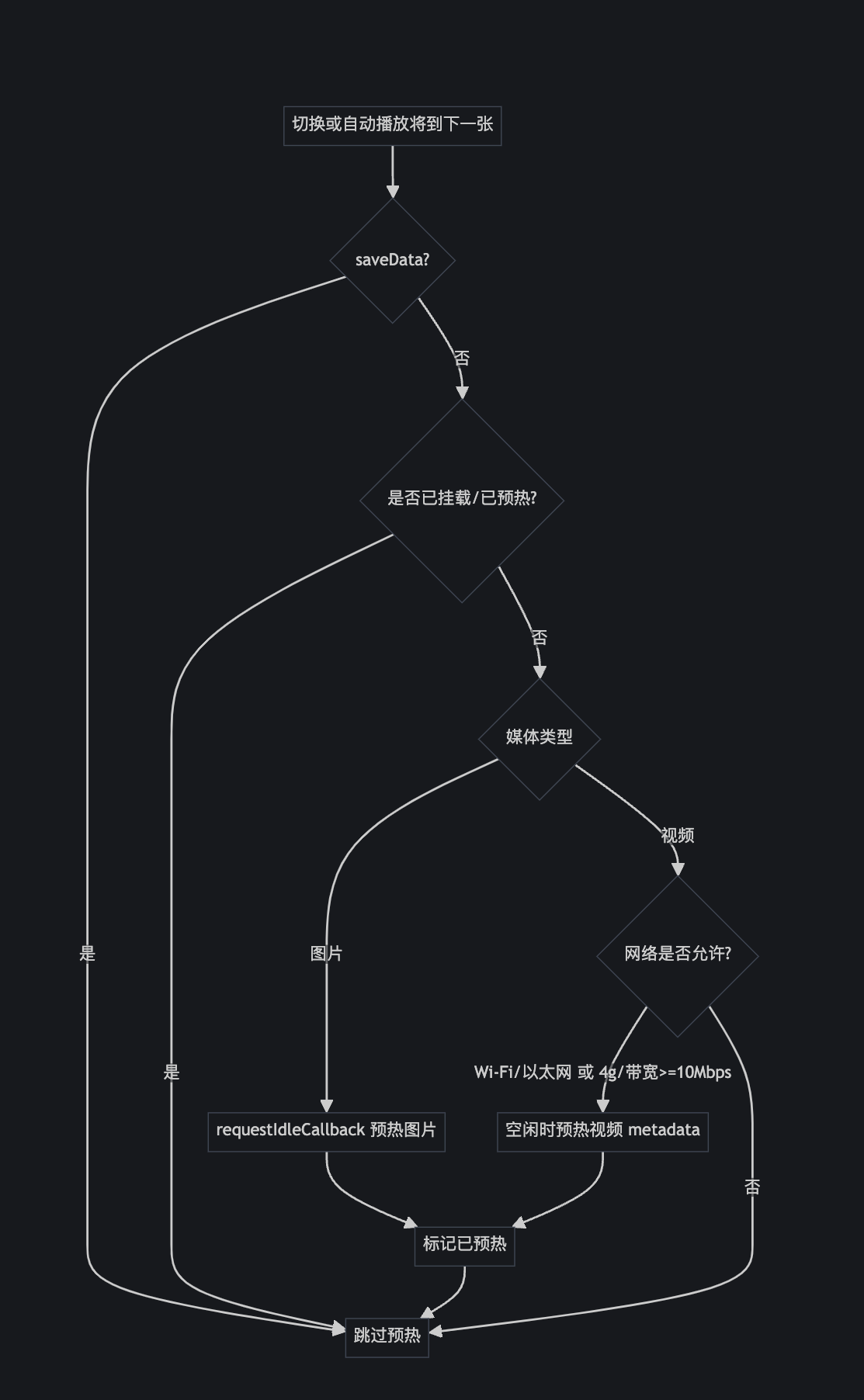
优化影响评估
SEO 影响评估
- Swiper 仅渲染当前/过渡帧:避免多份重复标题/文本堆叠;更干净的 DOM 有利于索引。
- 若希望第 2/3 张中的文案也被搜索引擎收录,建议将关键信息下沉到页面的静态可见区块或独立详情页,不要使用隐藏文本。
性能收益与体验变化
- 首屏带宽集中在首图/首帧,LCP 明显降低。
- 切换时不重复请求已访问的媒体,交互更稳,不“吃流量”。
- 空闲预热消除“新图首次切换卡顿”,同时对弱网/省流场景友好。
注意事项与可拓展
- Swiper媒体资源数量极大时,常驻挂载会增长内存占用。可改为“只缓存近 N 张”(例如 LRU),在“不卡顿”与“内存/流量”之间平衡。
- Safari 对 navigator.connection 支持有限,代码已做兜底(无该对象时按“允许预热”处理);可按需要加 UA/平台判断。
- 视频建议提供 poster,以保证有静态首帧并助力 LCP。
- 若你的页面存在更多复杂交互,可把 Swiper 的“媒体层”和“文案层”拆分,进一步缩短关键渲染路径。
本文由 小但 创作
全文共:4250个字
采用 知识共享署名4.0 国际许可协议进行许可
本站文章除注明转载,均为作者原创,转载前请务必署名
最后编辑时间为: Aug 13, 2025 at 03:40 pm